Let's say your friend Peter's birthday is on the 20th of June. First, you go to the month of June and click on the 20th day
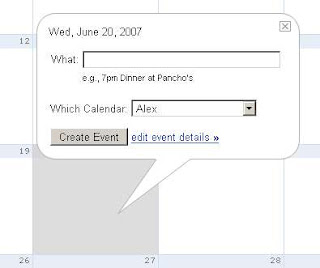
Then, click on edit event details and you'll be directed to the event details page. Enter "Peter's Birthday" in the What input box and select "Yearly" in the Repeats drop down menu
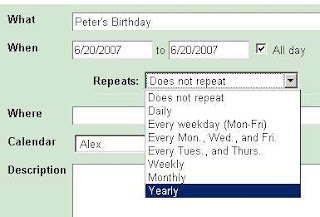
And you'll see the following screen
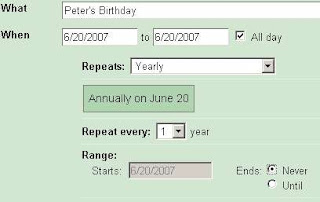 Be sure to select the "Never" radio button for Ends; Peter'll get pretty upset if he knows that you select "Until" and put some end date to his birthdays :P
Be sure to select the "Never" radio button for Ends; Peter'll get pretty upset if he knows that you select "Until" and put some end date to his birthdays :PTo make Google Calendar remind you, say, one day before your friends' birthdays through email, you should go to Settings -> Notifications, select "1 day" for and check the Event reminders checkbox under EMAIL
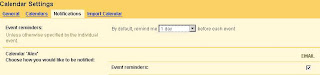 Oh, because of this post I discover a bug in Google Calendar. If you have a friend whose birthday is on the 29th of February and you add an event for it according to the above steps, it doesn't show up in the any following year! Let's say I add Peter's birthday as an event on 2/29/2008
Oh, because of this post I discover a bug in Google Calendar. If you have a friend whose birthday is on the 29th of February and you add an event for it according to the above steps, it doesn't show up in the any following year! Let's say I add Peter's birthday as an event on 2/29/2008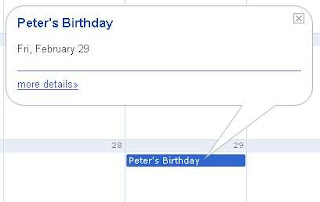 When I go to February 2009, no birthday event on 2/28/2009, which makes sense since it's not 2/29 exactly. But even if I go to the February of 2012, there's no birthday event on 2/29/2012!
When I go to February 2009, no birthday event on 2/28/2009, which makes sense since it's not 2/29 exactly. But even if I go to the February of 2012, there's no birthday event on 2/29/2012!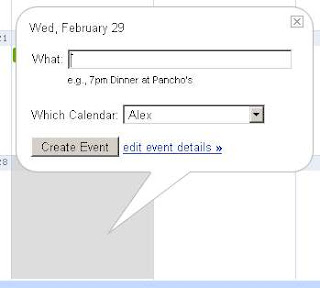 So, according to Google Calendar, people who were born on 29th of February will never have a chance to celebrate birthdays, poor guys :P Fix the bug Google Calendar team!
So, according to Google Calendar, people who were born on 29th of February will never have a chance to celebrate birthdays, poor guys :P Fix the bug Google Calendar team!
No comments:
Post a Comment
Note: Only a member of this blog may post a comment.