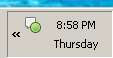
I don't know why Microsoft made it like that. It's pretty easy to realize that people usually want to see the date also, right? If you're bothered by this like me, you should install AlfaClock.
After installing it, you'll see the following preferences screen when you double-click on the system-tray clock:
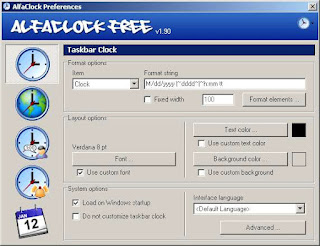
In order to display the date, week of the day and time like this
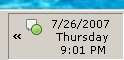
You will put in the following string in the Format string input box:
M/dd/yyyy ~ dddd~ h:mm tt~
Stuff like "dd" in the string is called a format element and you can see more of them by clicking the Format elements... button. For example, "%batt" is the battery life of your laptop in percentage.
To look at the calendar quickly, you can set a hotkey for it. Just click on the Advanced... button and you will see the following window:
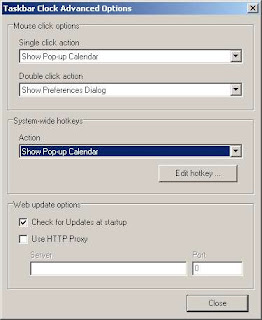
Change the Action in System-wide hotkeys to Show Pop-up Calendar and click on the Edit hotkey... button and you will see this box:
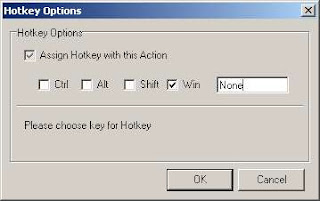
I use the key combination Windows key + C but you're free to use another hotkey you like as long as it's not already used by some other applications already. Oh, the calendar look like this:
It's better than the buil-in Windows calendar since you don't have to use a drop-down box to change month (which is very annoying to me):
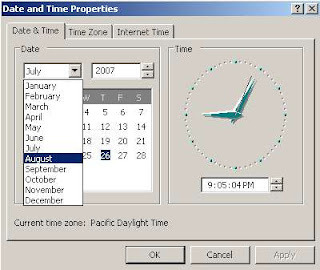
Another cool feature of AlfaClock is that you can set alarms to remind yourself to do various things throughout the day:
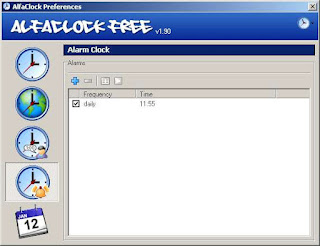
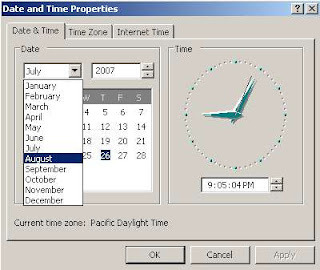
Another cool feature of AlfaClock is that you can set alarms to remind yourself to do various things throughout the day:
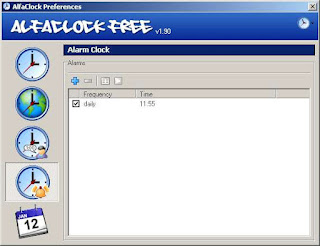
For example, I have lunch at around noon everyday and I need around 5 minutes to microwave my lunch so I set an alarm to remind me at 11:55 am:


No comments:
Post a Comment
Note: Only a member of this blog may post a comment.