Because the data reside on their side, there's always a possibility for you to lose everything on your website if their servers burn down or you violate their terms of service. It's just like losing everything on your hard drive if you don't backup your data regularly.
If your website is so important to you like the files in your "My Documents", you should backup your website regularly, and a good tool for this job is HTTrack.
HTTrack is an open-source application designed for downloading websites. When you start it, the first screen you'll see is this Welcome screen:

After you click the Next button, you'll be asked to enter some information of a new project:

You may enter anything as the Project name, such as "My Blog" for a backup of your blog. The default download path is C:\My Web Sites but you can change it to another folder if you prefer, such as C:\Documents and Settings\username\My Documents\My Web Sites.
The next screen you'll see lets you specify the action you want to perform and the website you want to backup:
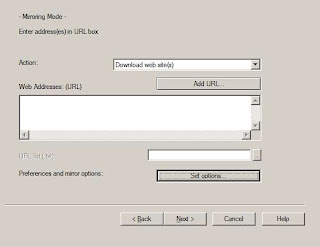
Here's the list of actions you can perform:
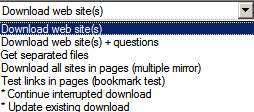
After selecting an action, you click the Add URL... button to specify the URL to your website:
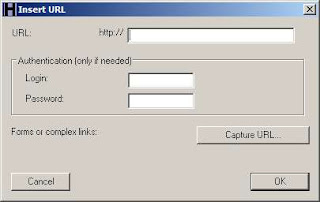
If the website requires a login and password, you should enter them in this dialog box. Note that you may need to remove www from the Proxy field by clicking on the Set options... button for the download to work:

The next screen is for your to select some options before actually mirroring the sites, such as Shutdown PC when finished:
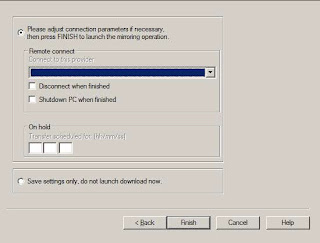
As soon as you click the Finish button, it'll start its long journey of download your website:
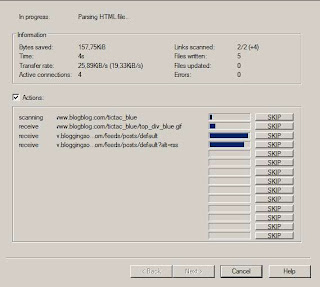
Depending on the size of your website, the time it takes for the download to complete varies. If you try to download a huge website like cnn.com, I'm sure it'll fill up your hard drive before the download completes. I take no responsibility if that happens to you :P
Related post: Backup Your Data with SyncBack
No comments:
Post a Comment
Note: Only a member of this blog may post a comment.