If you've the same frustration, you should try using Docufarm (download add-on here). After installing Docufarm to your Firefox browser, whenever you click on one of the document types that it supports:
- PowerPoint
- Word
- RTF
- PostScript

If you click on one of the page, you'll see a its magnified view:
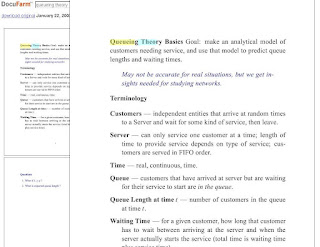
Clicking it again and it'll return to the slide sorter. If you want to look for certain keywords in the document, enter the keywords in input box at the top and click the button find in document. The text that matches your keywords will be highlighted:
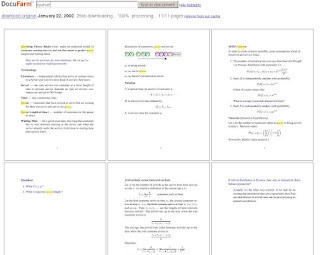
If you still prefer to view it with, say, Adobe Reader for PDF, just click on the download original link on the slide sorter page.
I hope this add-on reduces some of your frustration :)
No comments:
Post a Comment
Note: Only a member of this blog may post a comment.