
If you're like me, who look up stuff on Answers.com everyday, you should install 1-Click Answers. After installing it, you can Alt-Click (holding one of the Alt keys and press the left button of your mouse) on any word in most Windows application and a little window will pop up and show you the meaning of the word:
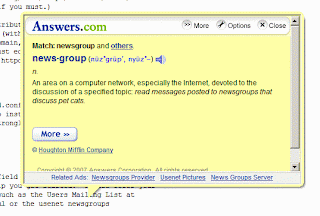 And that little speaker icon is also available in this pop-up window! Another nice thing after installing 1-Click Answers is that you can pull out an AnswerBar from either the left or right edge of you screen and enter the word you want to look up by pressing a Windows key (the keys with the Windows flag on it, right beside the Alt keys) and 1:
And that little speaker icon is also available in this pop-up window! Another nice thing after installing 1-Click Answers is that you can pull out an AnswerBar from either the left or right edge of you screen and enter the word you want to look up by pressing a Windows key (the keys with the Windows flag on it, right beside the Alt keys) and 1: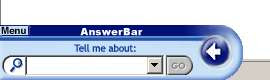
When you press enter, a new browser tab/window will be displayed and show you the word's Answers.com webpage. This is quite a bit faster than opening up a web browser, go to the homepage and Answers.com and type in the word there.
Oh one interesting thing about Answers.com. You may be able to guess that it's a public company and yup you're right, its stock is traded on NASDAQ. But they only have 53 employees! (I don't know much about business and stock but I didn't know that company of that size can go public) And they're not doing well financially these two years... (If you're interested you can see their profile on Google Finance) Hope that they'll do fine soon and continue to provide excellent software and services!
No comments:
Post a Comment
Note: Only a member of this blog may post a comment.