After installing it and restarting Firefox, position your cursor on some image and you can do the following operations:
- Hold right mouse button + Left mouse button: Image Fit, that is, the image will be adjusted in size so that it fits the window
- Hold right mouse button + Middle mouse button: Reset the image to the original size
- Hold right mouse button + Scroll mouse wheel up/down: Increase/decrease the size of the image
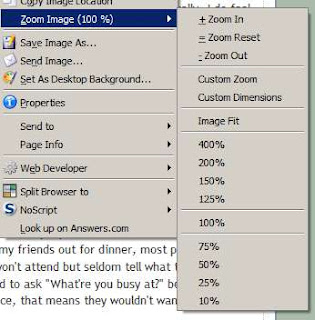
I think that it's easier to use the mouse buttons though. If you don't like the mouse button combinations above, you can change it in the Preferences window:

It would be great if one can zoom in/zoom out all the images on a webpage using the feature releases of Image Zoom (you know, some thumbnails of photo albums are so small that I can't tell if I want to view them or not). Hope that you find this add-on useful :)
No comments:
Post a Comment
Note: Only a member of this blog may post a comment.